With SJP Insight posts, we add a custom link to each post which will take the reader directly to the relevant article on your website.
To ensure this links works correctly for you, there is a field within the Business Information tab within settings called SJP Insight Address.
All you need to do is find an Insights article on your website, click in to that article (it doesn't matter which one you choose) and copy the link by clicking in your URL bar at the top, right clicking and selecting copy.
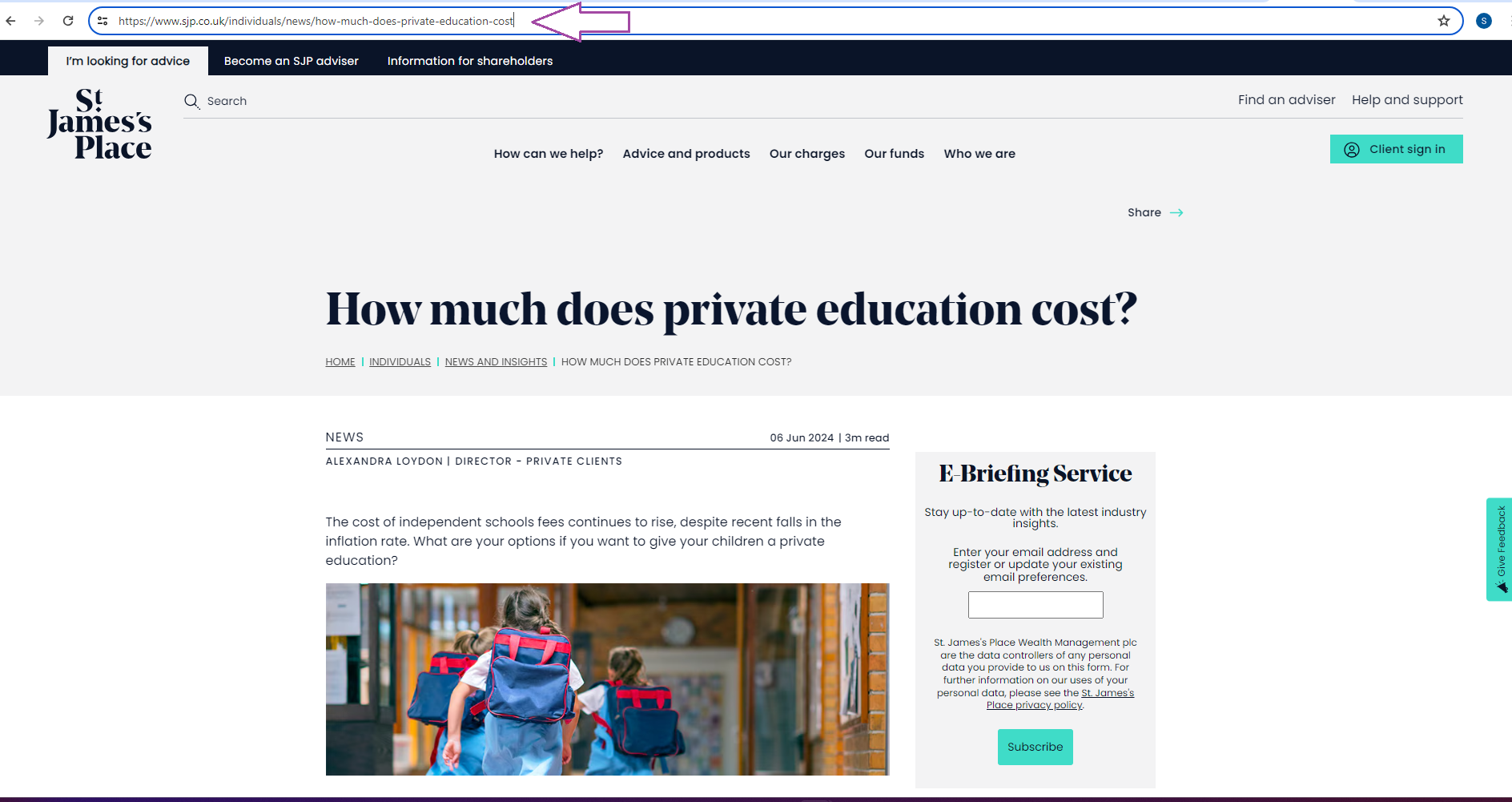
Once you have copied this, go back in to SISOMA and paste it in to the text field underneath where it says SJP Insight Address. Then click save.
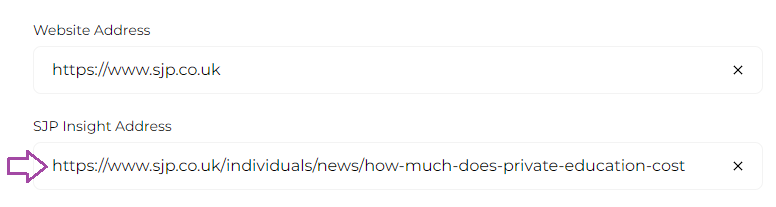
The links within your Insights posts will now link to the individual articles on your website.